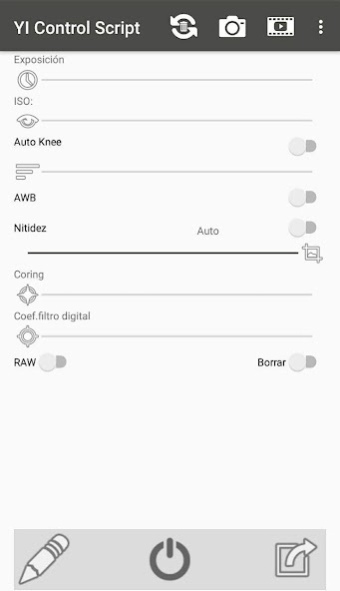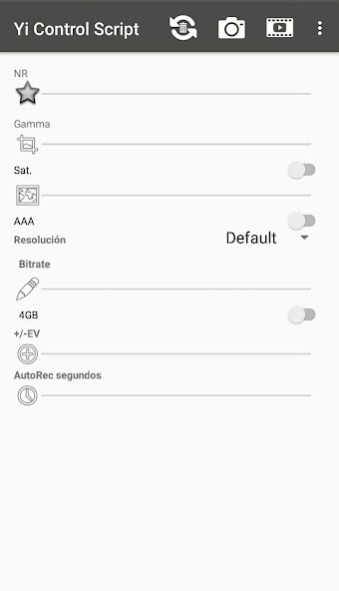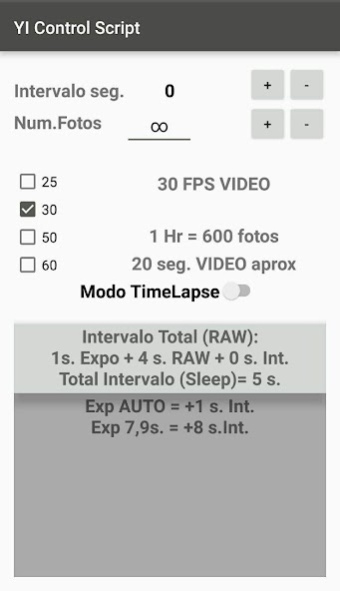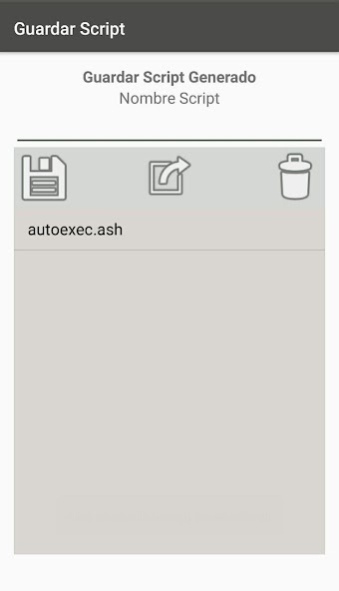YI Control Script Pro 6.3.1
Paid Version
Publisher Description
Script Generator for Xiaomi Yi . Change Exposure , ISO, resolutions , bitrates etc and sent by WIFI to the Xiaomi YI
Languages: Spanish , English , Indonesian , French, Italian
Firmware 1.2.13 and 1.5.6 and Xiaomi YI 4K firmware 1.7.8 and 1.7.17 and 1.8.9 for Yi 4K Script, Exposures faster than 1 / 500s, ISO higher than 800, GAMMA, AUTOKNEE, Exposure Compensation, Bitrates and AutoRec
For sending script possible you need to create a servation in the SD Card of the Xiaomi YI with the name ' enable_info_display.script ' file, this communication activates telnet
Download 'enable_info_display.script' "https://mega.nz/#!AE4UyajJ!JRHRExF5b1SQofCAISXwVQ32o5R419IKc_AaGnHGpI4
for Xiaomi YI 4K 'console_enable.script
Videotutorial como copiar a la camara:
https://www.youtube.com/watch?v=ISSmzoTOMew
YI Control Script Facebook
https://www.facebook.com/groups/1722424634660082/
Foro Grupo Xiaomi YI
http://grupoxiaomiyiaction.foroactivo.com/forum
Grupo Telegram
https://t.me/yicontrolscript
NOTE : There may be some sort of display problems on some controls in very low resolutions terminals ..
About YI Control Script Pro
YI Control Script Pro is a paid app for Android published in the Screen Capture list of apps, part of Graphic Apps.
The company that develops YI Control Script Pro is JOERCHA. The latest version released by its developer is 6.3.1. This app was rated by 5 users of our site and has an average rating of 2.6.
To install YI Control Script Pro on your Android device, just click the green Continue To App button above to start the installation process. The app is listed on our website since 2018-07-06 and was downloaded 159 times. We have already checked if the download link is safe, however for your own protection we recommend that you scan the downloaded app with your antivirus. Your antivirus may detect the YI Control Script Pro as malware as malware if the download link to com.joercha.yicontrolscript is broken.
How to install YI Control Script Pro on your Android device:
- Click on the Continue To App button on our website. This will redirect you to Google Play.
- Once the YI Control Script Pro is shown in the Google Play listing of your Android device, you can start its download and installation. Tap on the Install button located below the search bar and to the right of the app icon.
- A pop-up window with the permissions required by YI Control Script Pro will be shown. Click on Accept to continue the process.
- YI Control Script Pro will be downloaded onto your device, displaying a progress. Once the download completes, the installation will start and you'll get a notification after the installation is finished.